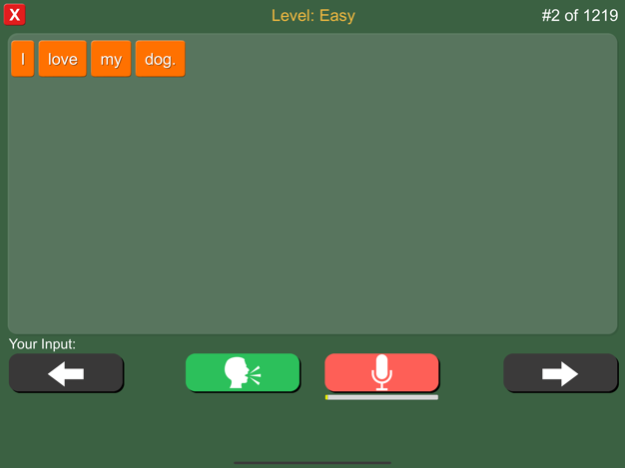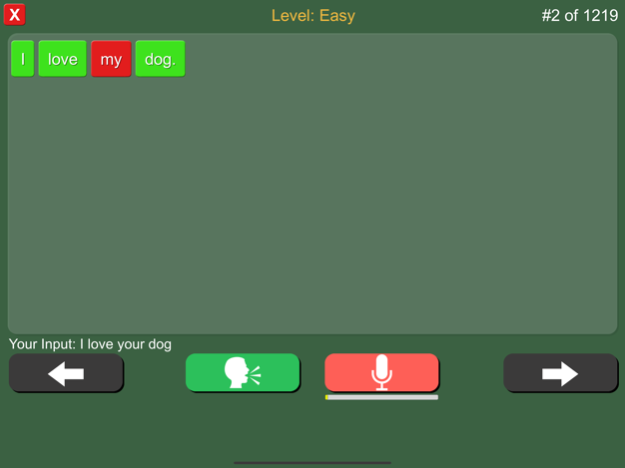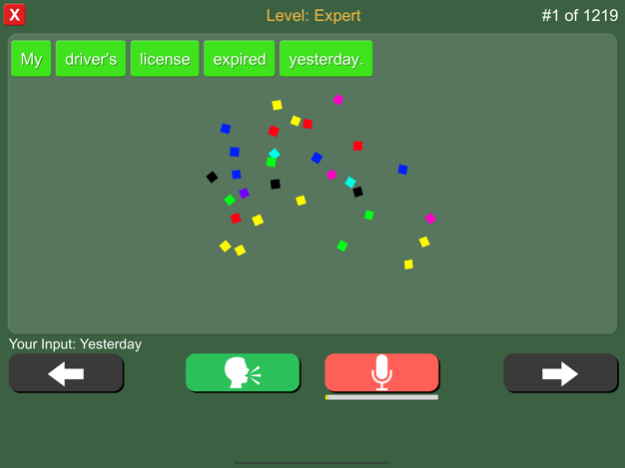Learn English Reading 1.2
Continue to app
Free Version
Publisher Description
"Learn English Reading: Your Comprehensive English Pronunciation and Reading Tutor"
"Learn English Reading: Your Comprehensive English Pronunciation and Reading Tutor"
Are you ready to embark on a journey to master English reading and pronunciation? Look no further than "Learn English Reading," an exceptional application meticulously crafted to guide you in mastering the art of English language comprehension and pronunciation. With an extensive library of nearly 10,000 sentences and a multitude of features, this app is your ultimate companion for enhancing your English reading skills.
Key Features:
Vast Sentence Repository: Dive into a treasure trove of nearly 10,000 sentences, meticulously organized into various categories such as easy, normal, medium, hard, expert, difficult, champion, and super. This diverse collection caters to learners of all proficiency levels, ensuring there's something for everyone.
Sentence Breakdown: Each sentence is thoughtfully separated into individual words, making it easier for you to grasp and pronounce them correctly. By clicking on any word, the app will pronounce it in clear English, allowing you to learn word by word.
Reading Control: Tailor your learning experience to your own pace and capacity by using the "Read It" button. This feature empowers you to read the entire sentence or focus on individual words. Customize the English reading settings to suit your learning style and preferences.
Practice and Progress: Consistent practice is the key to mastering any language. With the "Next" and "Previous" buttons, you can skip or revisit sentences as needed. Repeatedly reading the same sentence until you're confident ensures a thorough understanding of English grammar and pronunciation.
Voice Recording and Evaluation: Take your learning to the next level by recording your own voice as you read the sentences. The app then provides instant feedback, turning correctly pronounced words green and highlighting any mispronunciations in red. Use this feedback to refine your pronunciation and track your progress.
Free to Use: "Learn English Reading" is a valuable tool that won't break the bank. It's entirely free to use, making it accessible to anyone eager to improve their English reading and pronunciation skills.
Unlock the full potential of your English language skills with "Learn English Reading." This app is not just a learning tool; it's your personal English tutor, available at your fingertips. Whether you're a beginner or an advanced learner, this comprehensive application offers a structured and adaptable approach to help you master English reading and pronunciation. Start your journey today and watch as your English language proficiency soars to new heights!
Jan 15, 2024
Version 1.2
Performance improvement.
About Learn English Reading
Learn English Reading is a free app for iOS published in the Kids list of apps, part of Education.
The company that develops Learn English Reading is Chandrika Dalwadi. The latest version released by its developer is 1.2.
To install Learn English Reading on your iOS device, just click the green Continue To App button above to start the installation process. The app is listed on our website since 2024-01-15 and was downloaded 6 times. We have already checked if the download link is safe, however for your own protection we recommend that you scan the downloaded app with your antivirus. Your antivirus may detect the Learn English Reading as malware if the download link is broken.
How to install Learn English Reading on your iOS device:
- Click on the Continue To App button on our website. This will redirect you to the App Store.
- Once the Learn English Reading is shown in the iTunes listing of your iOS device, you can start its download and installation. Tap on the GET button to the right of the app to start downloading it.
- If you are not logged-in the iOS appstore app, you'll be prompted for your your Apple ID and/or password.
- After Learn English Reading is downloaded, you'll see an INSTALL button to the right. Tap on it to start the actual installation of the iOS app.
- Once installation is finished you can tap on the OPEN button to start it. Its icon will also be added to your device home screen.